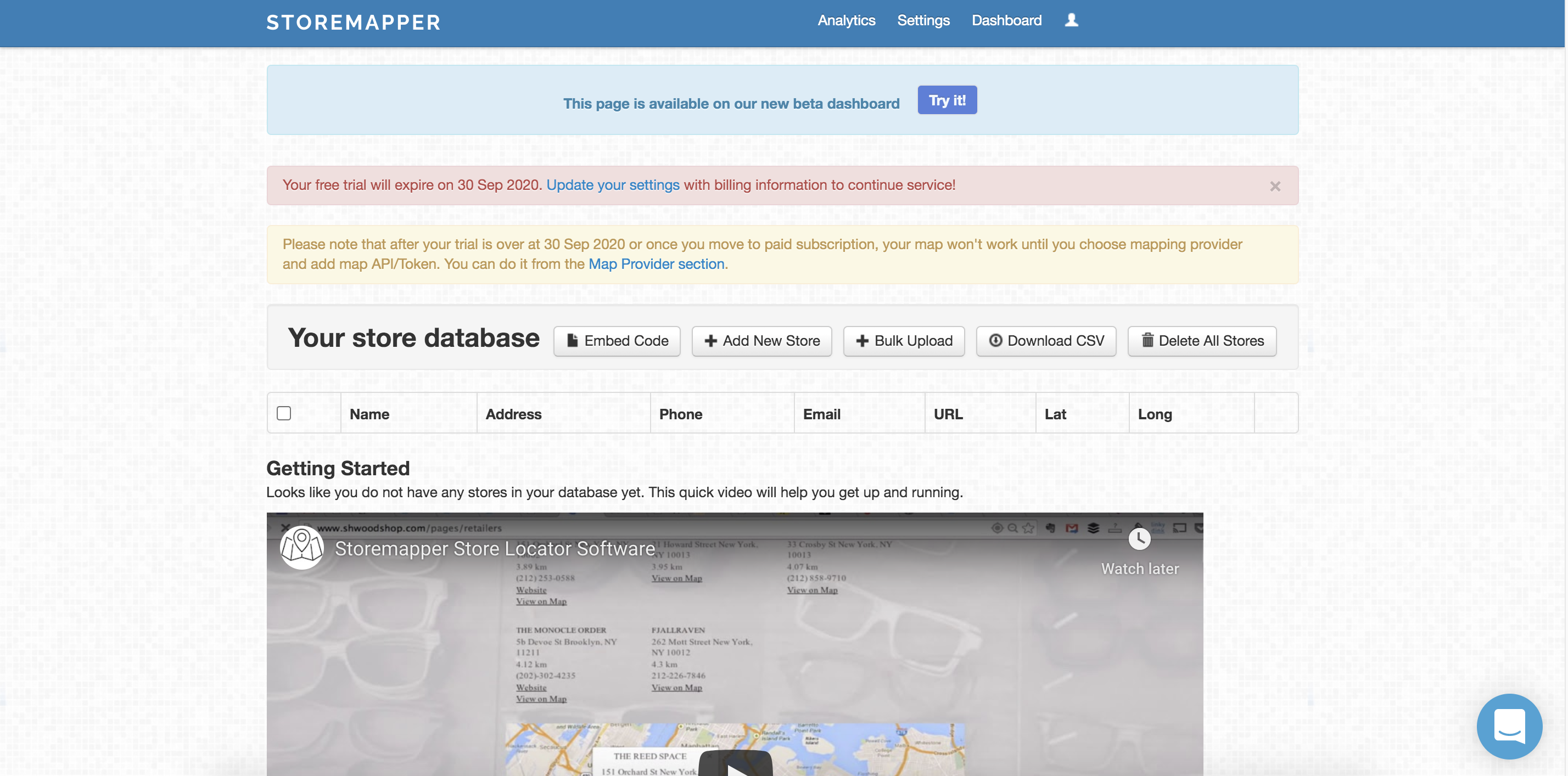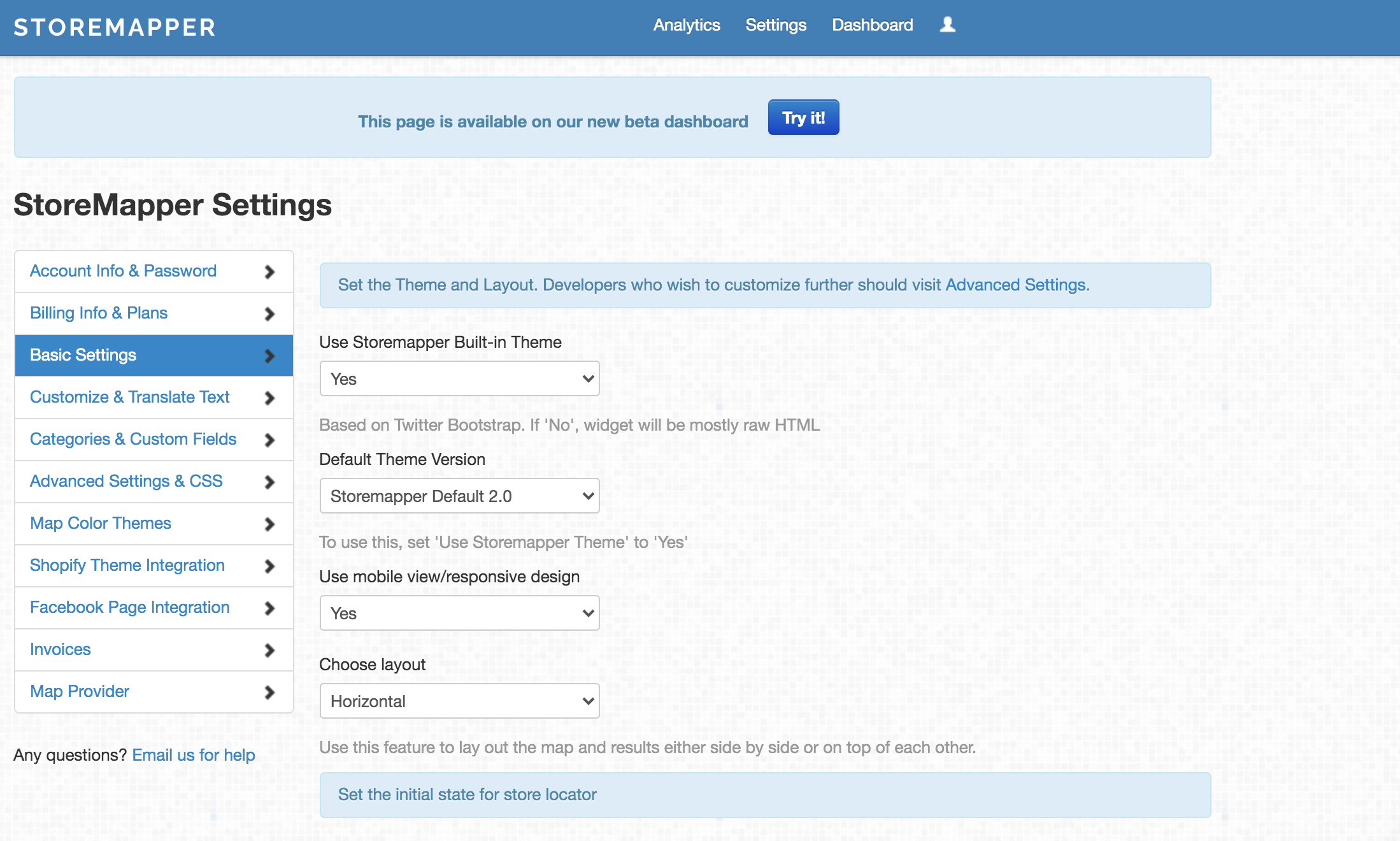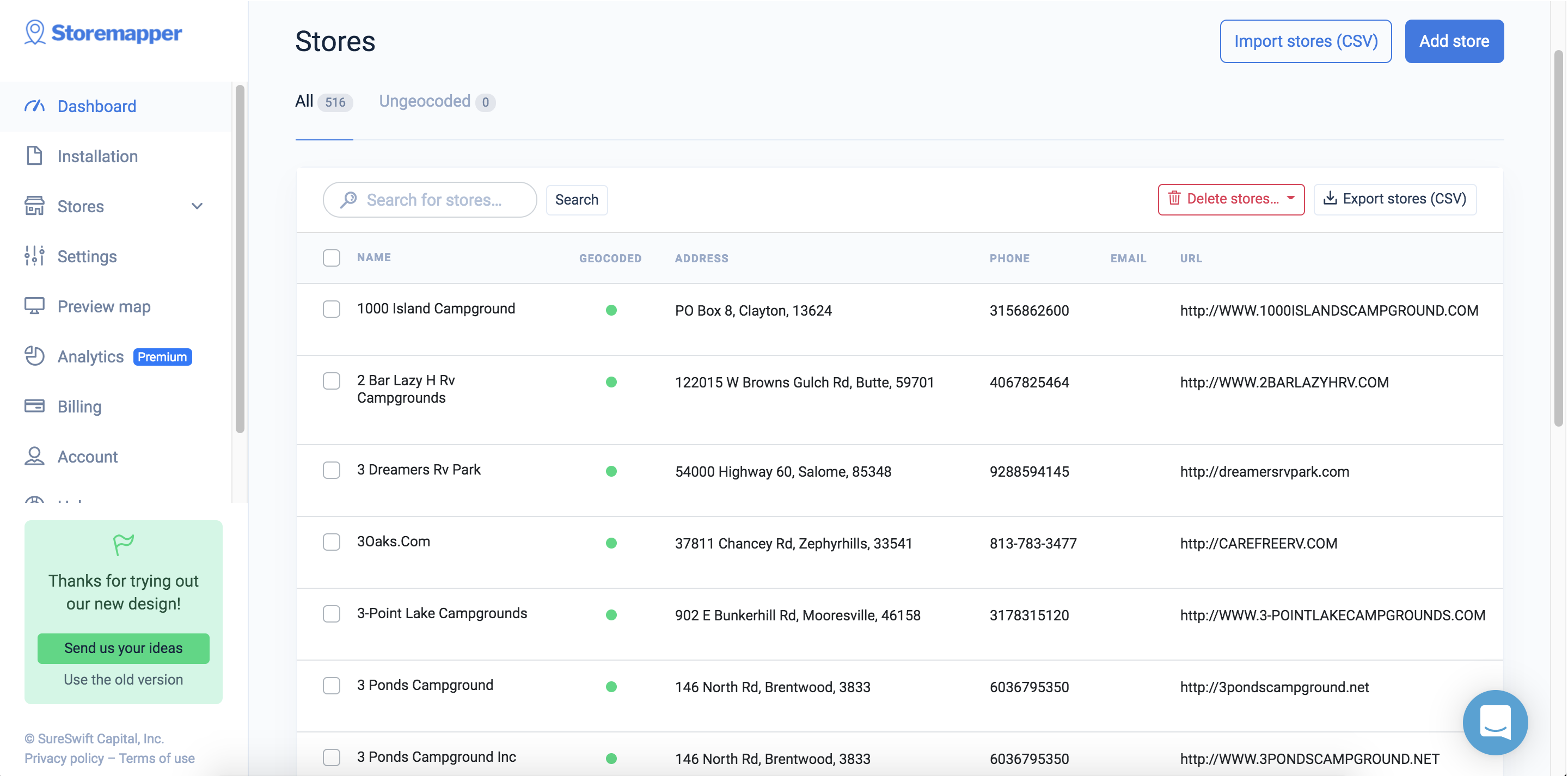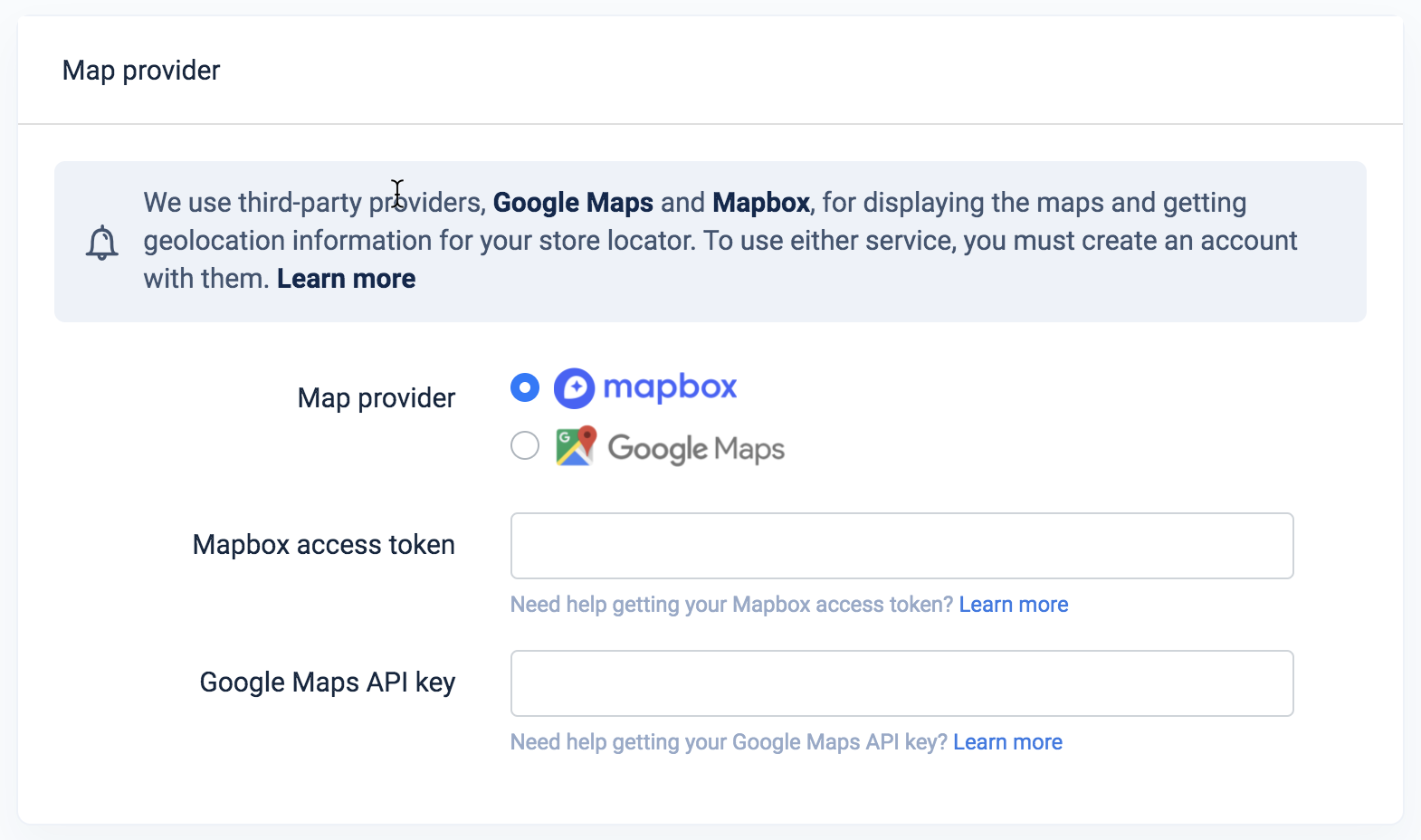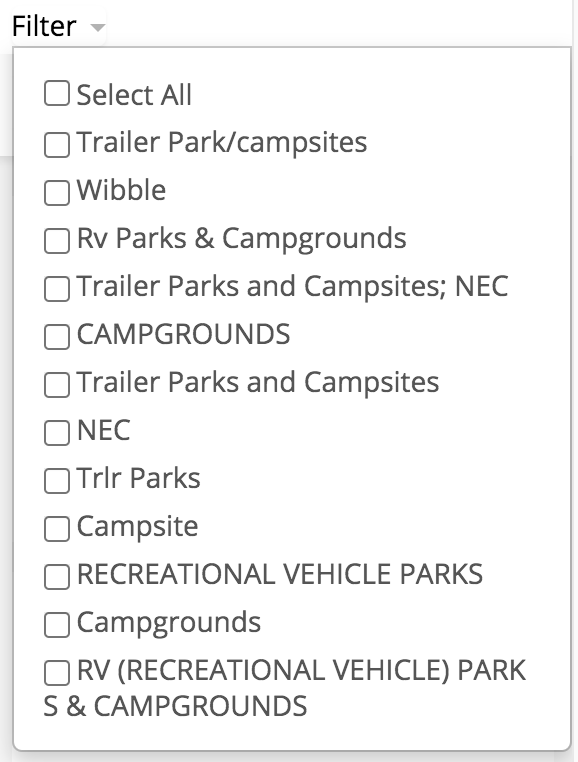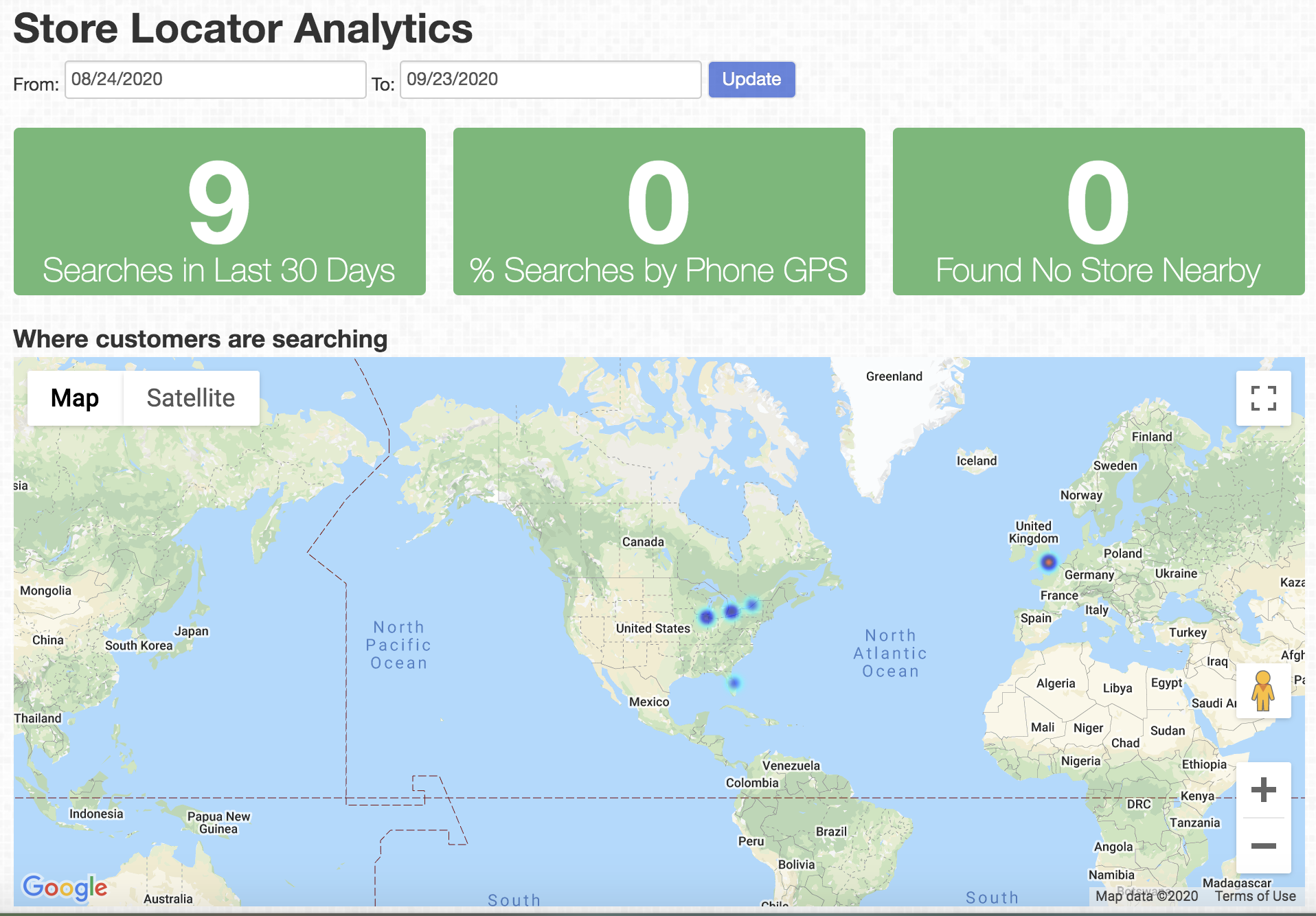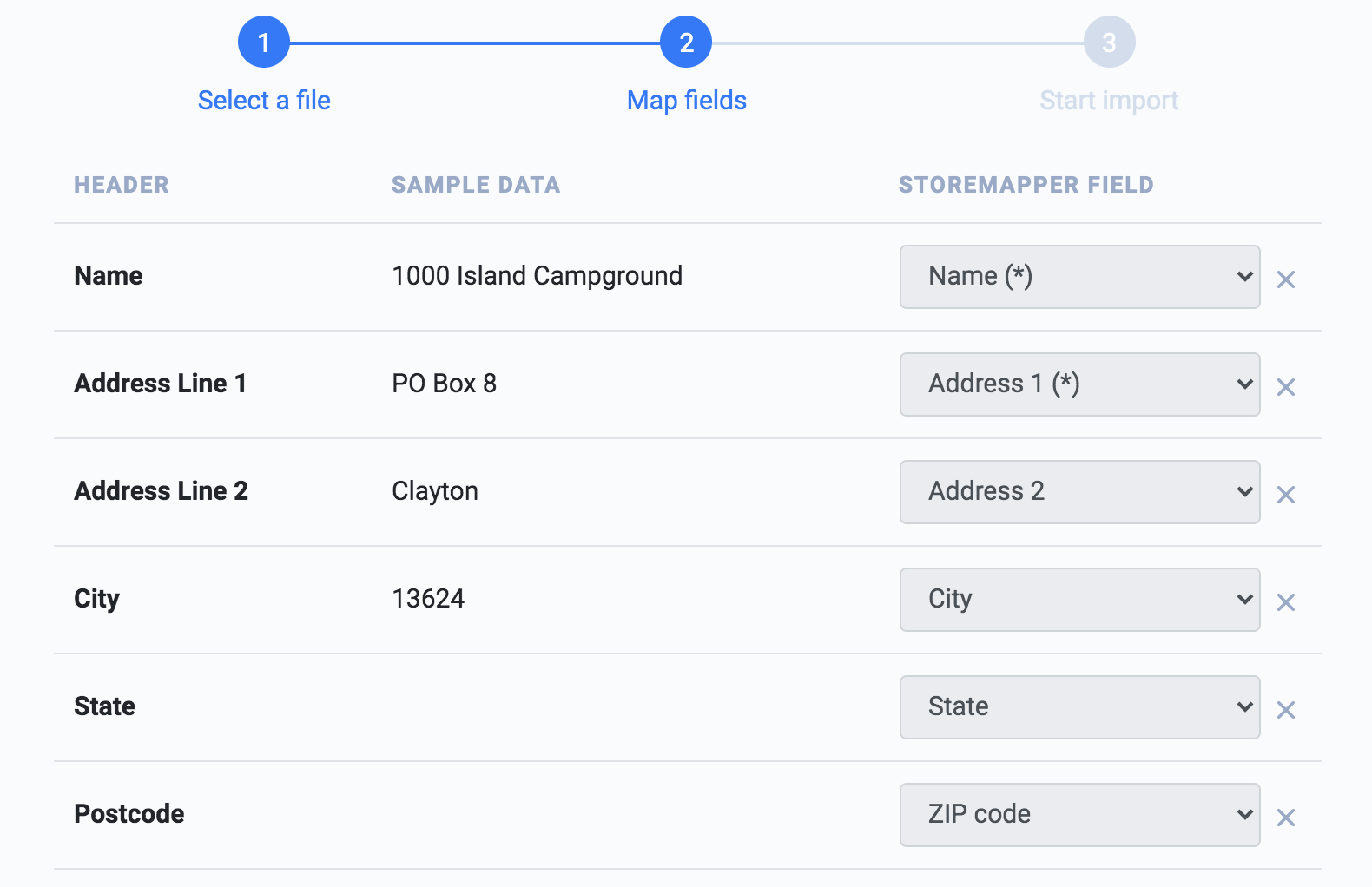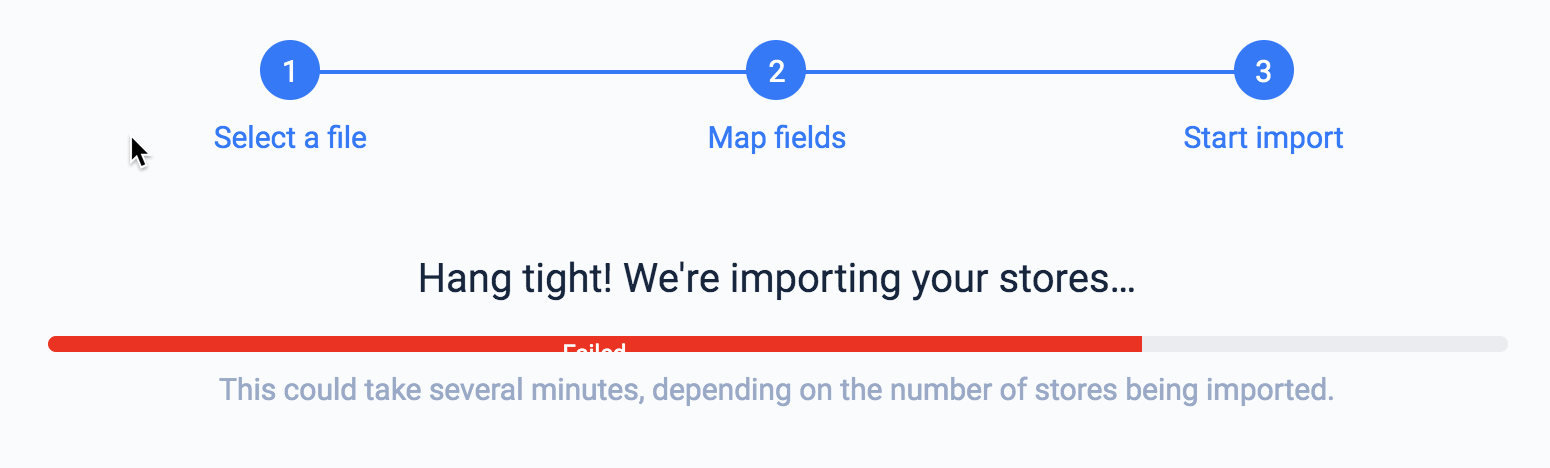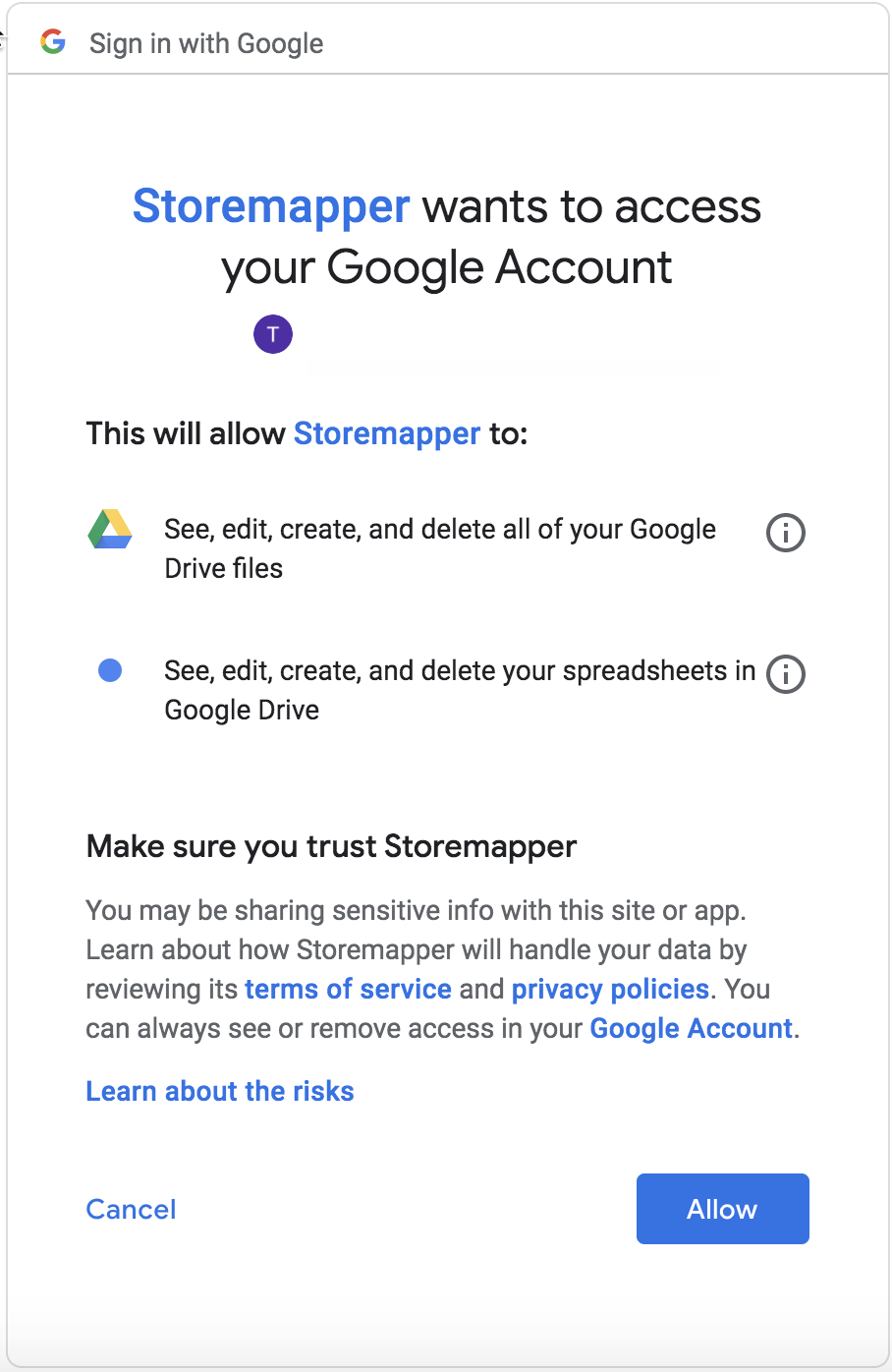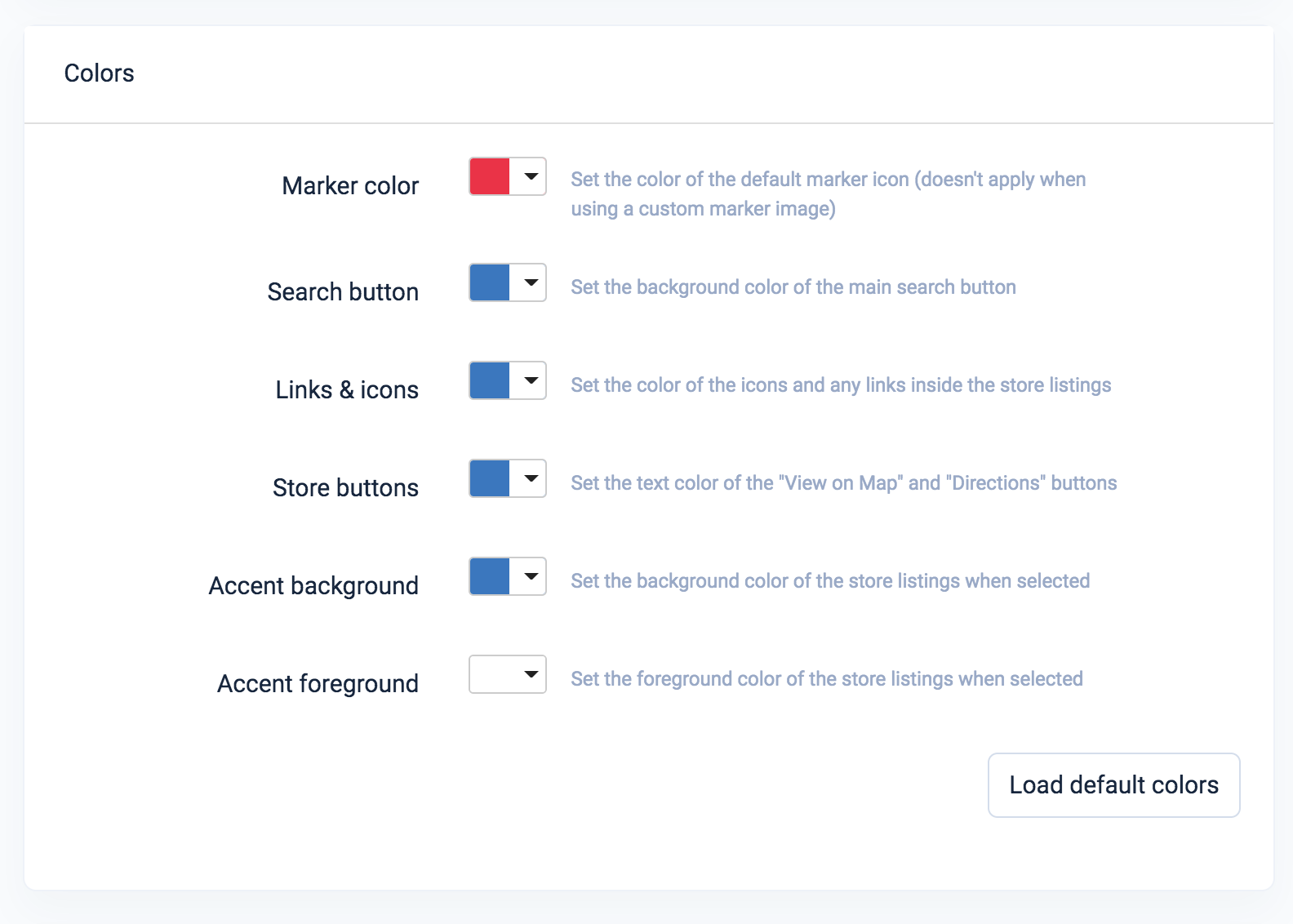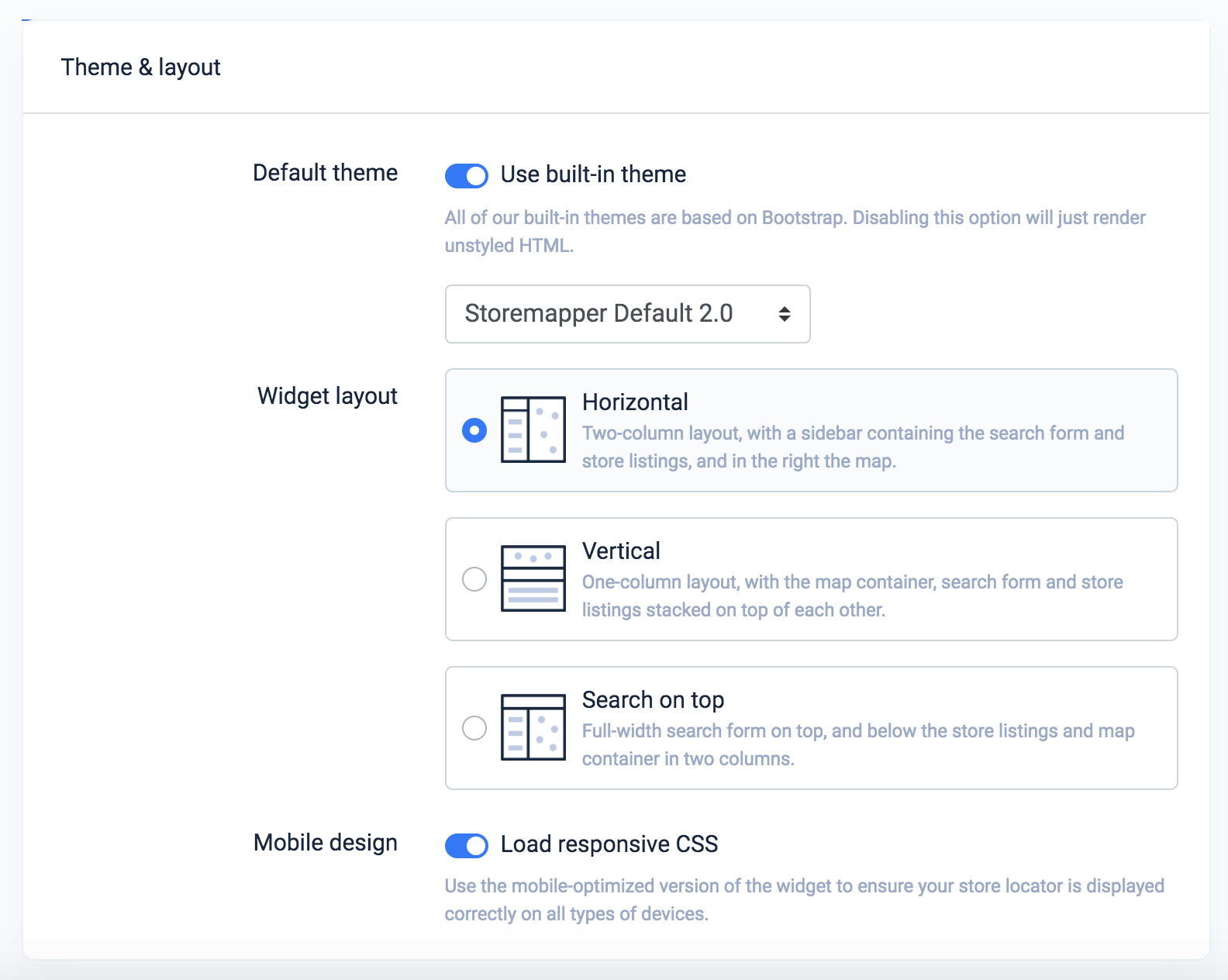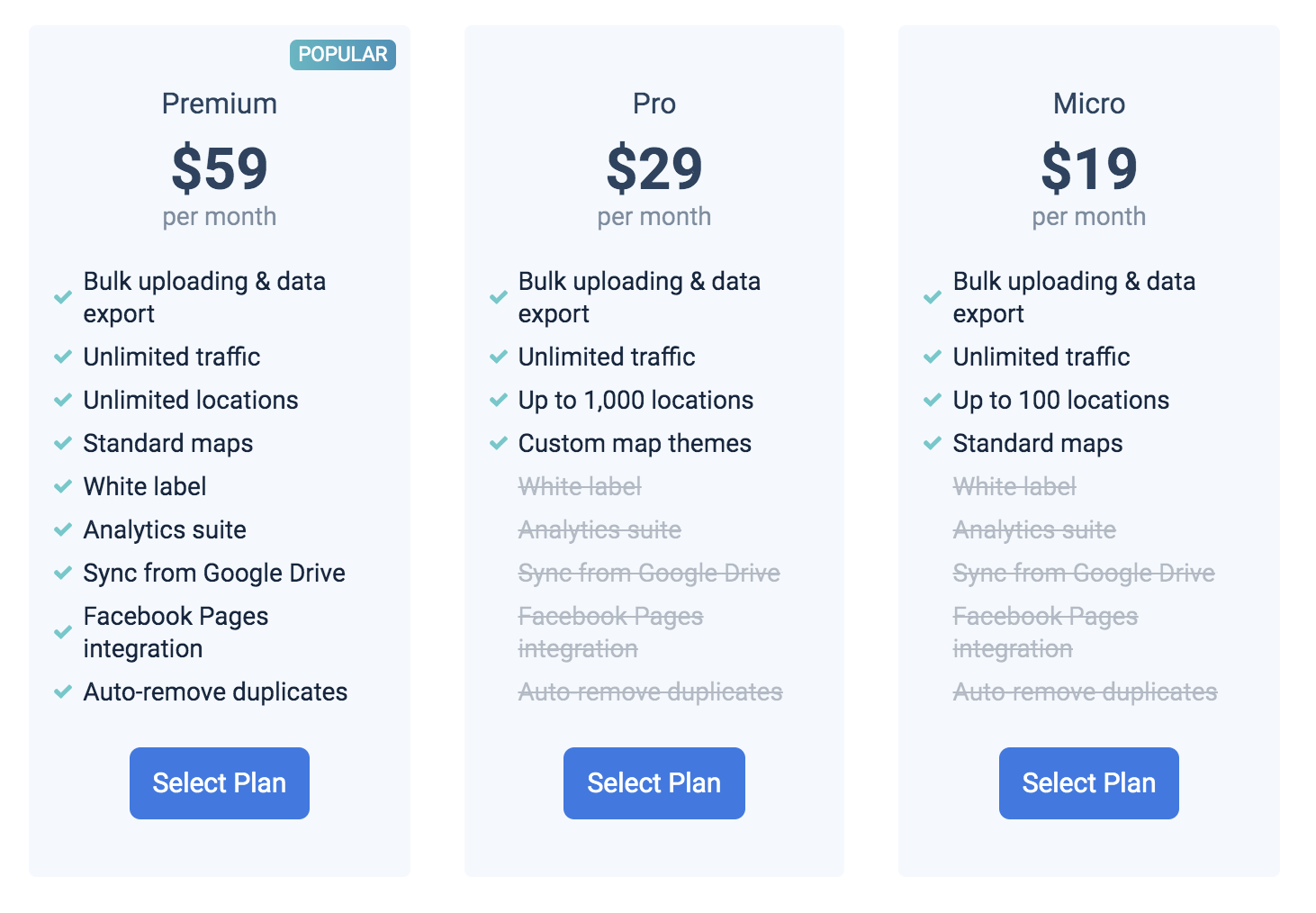Storemapper.com Review
Reviewed on 24 September 2020
Storemapper.com (the store locator formerly known as Storemapper.co) was one of the first, if not THE first subscription based store locator service. Up until Storemapper was launched, almost all store locator services were licensed on a fixed fee, per website basis. The main advantage the subscription model brings to users is automatic updates to the latest version, a fully hosted model that doesn't require manual installation and (usually!) better support because the cost of this is baked into the subscription.
Up until recently, their long history in the history put them at a disadvantage because their admin console was looking extremely dated compared to the competition who had launched more recently. The design was not responsive and did not present a very welcoming dashboard when you first logged in:
Indeed, almost all the settings were included in a difficult to navigate Settings page which included several pages of menus under a separate tab list of menu items. Not particularly friendly to navigate.
Happily, the Storemapper team have recently launched a new modern dashboard design so I was able to try this out for my review. For the moment, there's some discontinuity as you are launched into the old dashboard and given the option to use the new dashboard instead; I expect the new dashboard to be the default for new customers very soon so this shouldn't be an issue. I expect them to also iron our the walkthrough issues which are shown in the old dashboard but not in the new one. Here's how the new dashboard looks:
They offer a free 7 day trial which does not require a credit card to sign up for and the trial itself is fully featured with no restrictions on which features you use or the number of locations that you upload.
Overall, the locator has a modern, elegant design as shown loading below with 1,000 locations:
The default locator appearance
Storemapper includes support for the industry standard Google Maps API as well as the number one Open Street Map provider, Mapbox. If you want to use Google or Mapbox then you'll need to sign up for your own API key from one of those providers - they won't provide you with an API key to use. Unlike other store locator services such as StoreLocatorWidgets.com, they do not provide an inclusive mapping service which does not require you to add your own API key (and be liable for any costs resulting from usage over the free quota).
Unfortunately, Storemapper doesn't offer any ability to offer multiple languages of your widget for different audiences or pages on your website. You can however fully customize all the text strings and the good news is that all Unicode character sets seem to be supported - we used our Chinese, French and Greek test strings and they were all displayed correctly.
There's a basic single level filtering system where you can assign multiple filters to a location and in the store locator you can then choose to filter by multiple filters using checkboxes (only). There's no ability to add images to your Filters which is increasingly common these days (such as seen in the StoreRocket and StoreLocatorWidgets locators). One major gap is the lack of ability to change the order in which Filters are displayed.
I'm not sure how the order is generated, I suspect it is taken from the order in which they are read from your import file. There's also no way to rename or delete Filters within the console, that has to be done by making the changes in your Import spreadsheet and reimporting (or editing each store manually).
Storemapper includes basic analytics with the top end Premium plan. It's fairly rudimentary - similarly to Mapply, you get a customer search Heatmap and the ability to view and download data in table format. There's no click tracking or charts to show search query trends over time for example:
Storemapper only provides CSV file import at this time and not the industry standard Excel .XSLX or XLS formats. I prefer storing data in Excel format just because you can have multiple workbooks, formulas and crucially, formatting. It's frustrating having to export my Excel document to CSV file to run a location import.
There isn't a standard import template so you have to manually match the column names to your import file but this is made quicker as if your column names match the Storemapper standard column name (e.g. 'Phone' or 'Email', these are auto-matched for you. Overall, this is nicely done but frustratingly, you have to repeat this column matching process every time you run an import which quickly gets old!
Unfortunately, our test import failed with the following error message - not sure what is going on here as there were no further error messages!
In the end, we switched back to the original dashboard and the import worked fine so perhaps this is a teething problem with the new dashboard. You're sent an email when the import and geocoding processes are done which is a nice touch and saves having to wait for the dashboard to update.
Google Sync is supported with two major caveats. Firstly, it's only available on their highest priced (Premium) plan. I prefer the approach of ZenLocator and StoreLocatorWidgets who offer this capability on all their paid plans. Secondly, and this is a big one; using Google Sync requires you to grant access to Storemapper to edit, create and delete ALL of your Google Drive files (not just your spreadsheets, all your files).
This is the first time we've encountered such a huge rights over-reach - all other locator services just require that you grant read access to the specific spreadsheet that you want to sync from. In this day and age we expect all organizations to apply the principle of least privilege when requesting access to customer resources.
There's some very basic capability to update the locator appearance - you can set button, icon and store listing background colors as well as the map color scheme. So, you'll need to reach for the custom CSS entry page to adjust anything beyond this.
You can also change the layout with three different options available as shown below:
Markers can be changed but you can only change the default icon, there is no capability to have multiple different marker icons. Disappointingly, you can't upload an icon to use, instead you have to use your own hosting service to serve the icon to your customers. In many cases this is quite a difficult undertaking if you are using a fully hosted solution like Squarespace, Facebook or Shopify and if you have a high volume store locator you could easily see an outage to your locator during server or system maintenance. Really, these marker images should be hosted on a high speed Content Delivery Network (CDN) for resiliency and performance reasons.
Support is via Intercom based online chat or email. We tested the chat support system and there was no support outside US working hours. During US hours we found the team are friendly and helpful.
Storemapper offer a REST based API which can be used to manage and query your list of locations. You can use this to Create, Update and Delete store locations. Usefully, there's also an API for querying a list of locations - you can search by map coordinates or address.
- Facebook Integration - If you subscribe to the Premium plan, you are able to create a tab on your Facebook page and have it pull in all your locations and custom branding and make it available to your Facebook followers. There's a caveat which is that Facebook require that your page needs to have at least 2,000 fans to use this feature.
- Shopify Integration - Storemapper has a Shopify App and has native integrations with the following premium Shopify themes: Mobilia, Parallax, Responsive and Retina.
Storemapper offers three pricing tiers for 100, 1000 and Unlimited numbers of locations. There are some significant differences at the feature level - the two big ones are features that are more commonly bundled across all plans in other store locator services being split out and reserved for the more expensive plans. The main examples of this are Google Sheet sync and automatic duplicate detection and removal, both of which are only available on the most expensive plan. These should really be standard features for any store locator plan, irrespective of pricing.
One last thing; I'm always deeply skeptical of any 'Unlimited' plan, whether it is your phone's data package or the amount of food you can eat at your local eat as much as you like food buffet deal. If you have a truly large number of locations (100,000+) I'd recommend checking with them first to see if this is possible with their service.
Pros
- Premium plan is generously priced and allows unlimited locations and usage
- New dashboard is well designed and allows effective management
- Works well for large numbers of locations (1k+)
Cons
- Filtering options are very limited
- Very limited appearance customization
- No Analytics, Google Sync or duplicate location removal except on top end Premium plan
- CSV imports only and import process requires manual column matching every time
- Using Google Sync requires you to grant access to Storemapper to edit, create and delete ALL of your Google Drive files
Storemapper.com has recently received a well overdue overhaul of its dashboard design which has hugely improved its appearance and more importantly, it's overall usability. While the current onboarding process is a little disjointed as a result because your start off in the old design then are prompted continuously to switch to the new design, I expect this will be only a temporary phase while the new design is bedded in as it's clearly superior in every way.
With the new dashboard in place, this still unfortunately leaves some major gaps in the feature set of the Storemapper locator. The Filtering, Analytics and Appearance sections are all at the basic level and well behind some of the more advanced competitor locators. On top of this, there are some major gotchas in the operational capabilities of the locator - the Google Sync permissioning requirements are major security concern, the import process is frustrating as it either fails with no error message or requires you to redefine the column mappings every import - and CSV files are the only supported format.
Overall this leaves Storemapper somewhere in the mid-ranking of the store locators that we've reviewed to date.