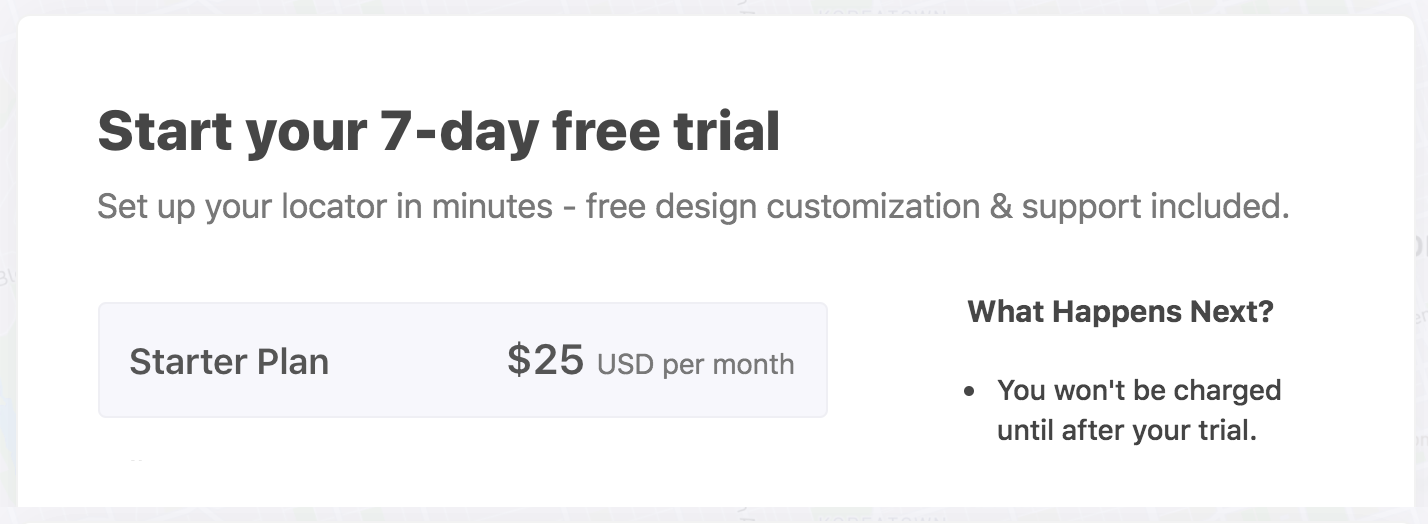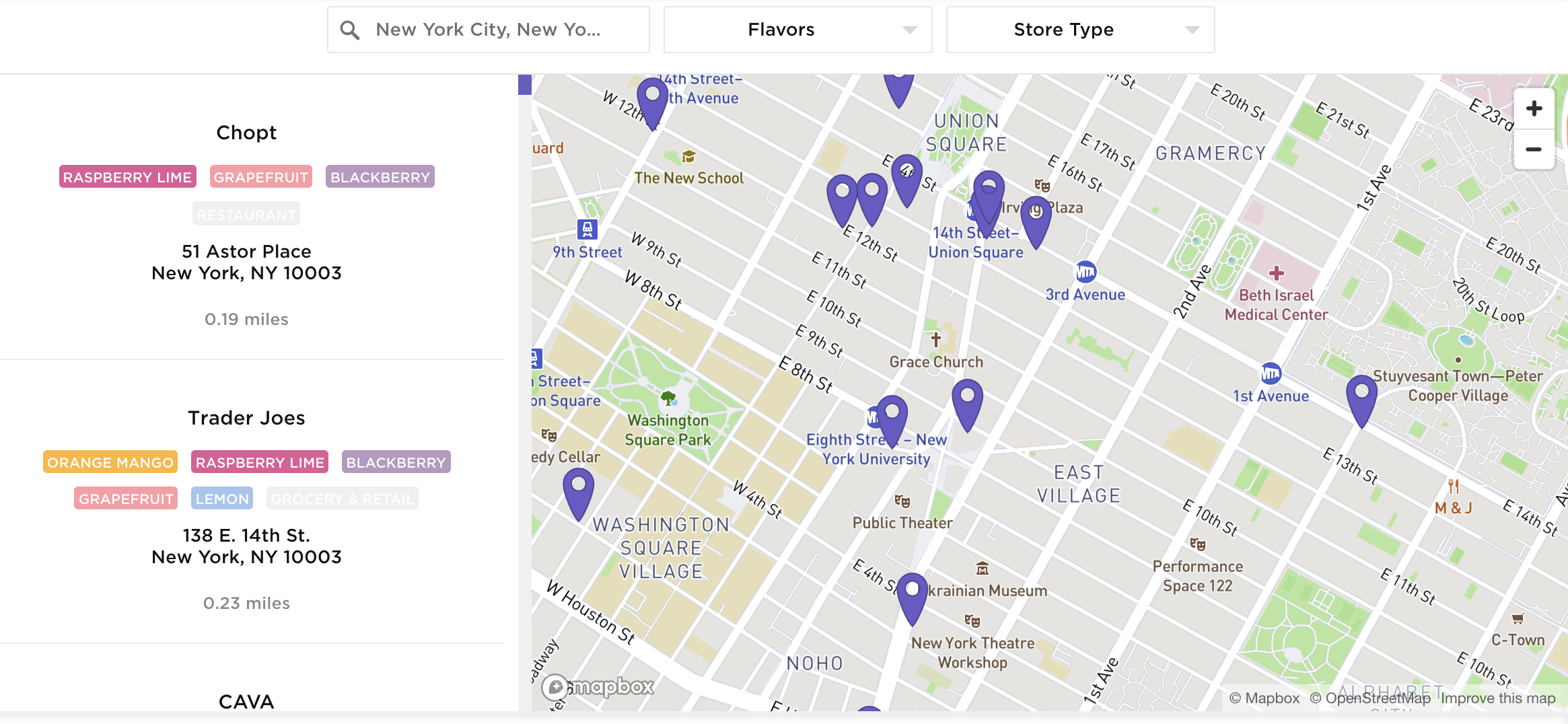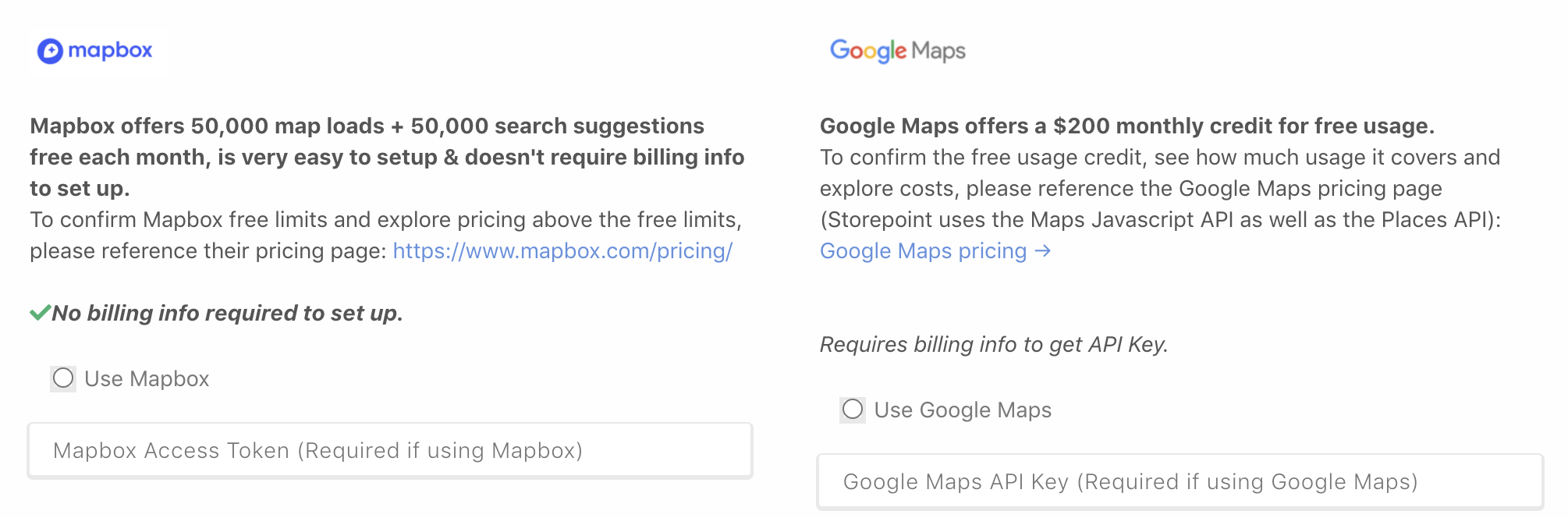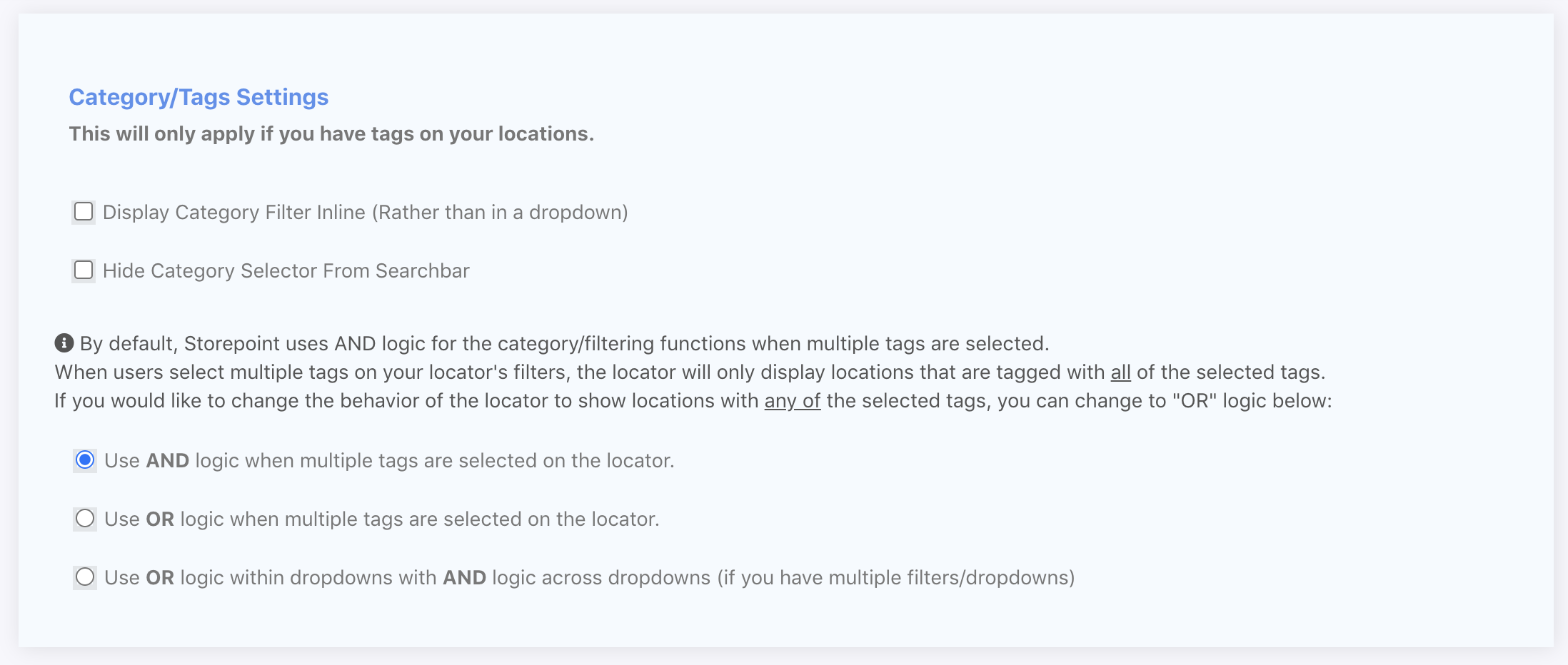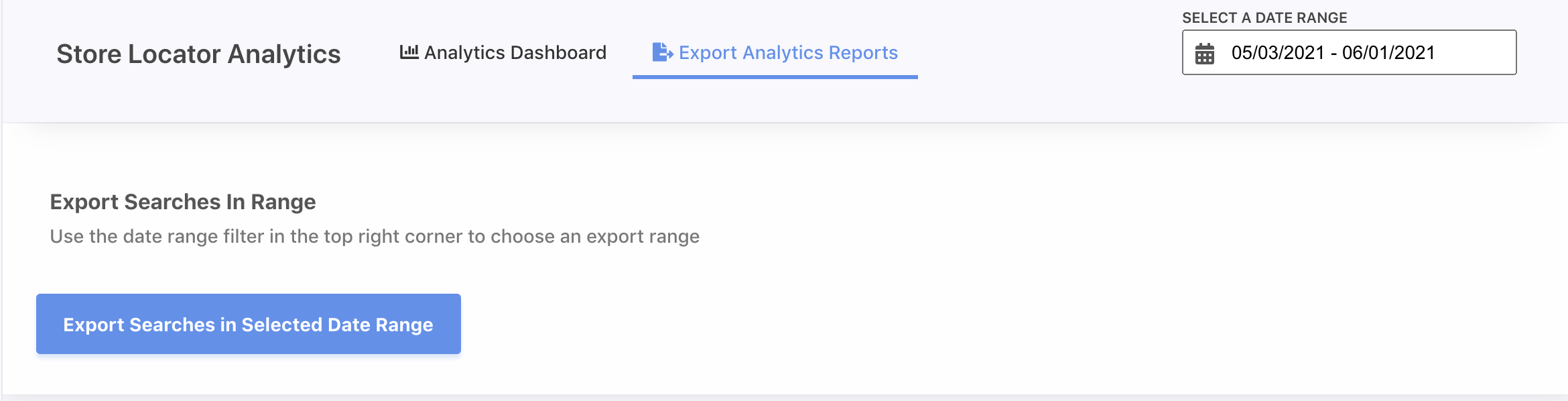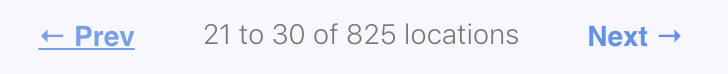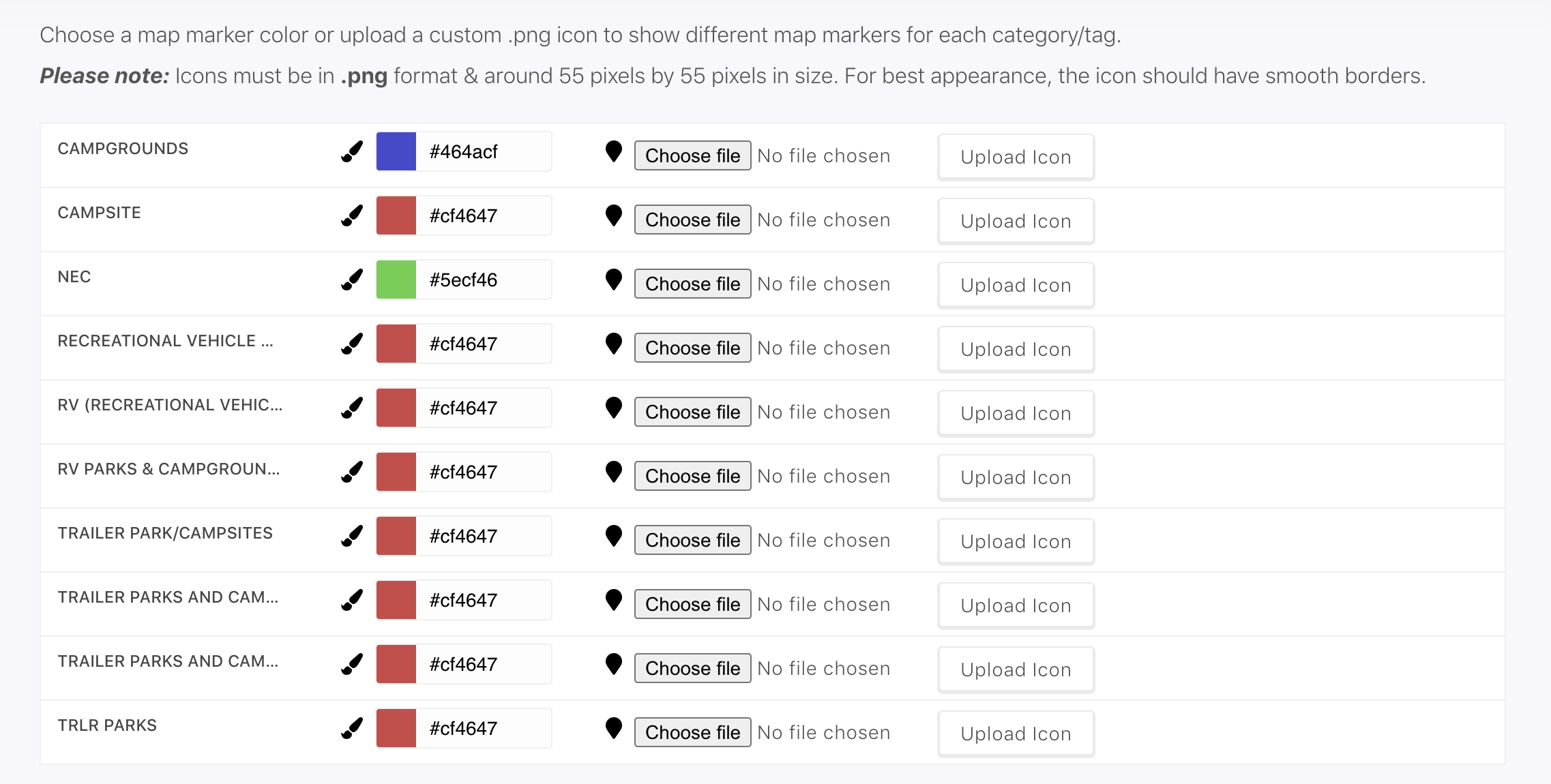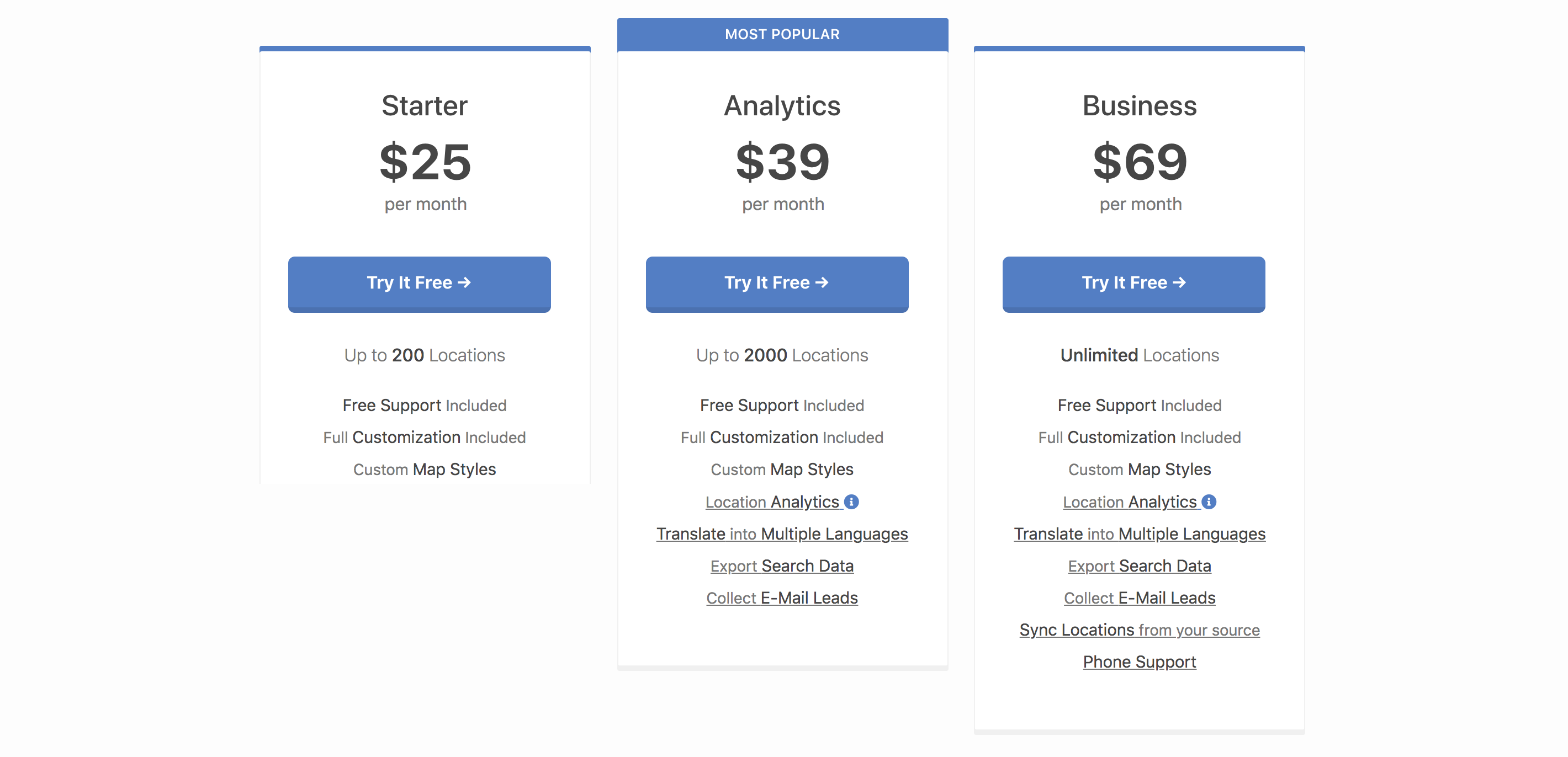Storepoint.co Review
Reviewed on 20th May 2021
Storepoint is a relatively recent arrival, debuting around 4 years ago. As befitting a modern store locator service, everything about it from the landing page to the admin console to the locator itself is slick and responsive to use.
Frustratingly for those of you (like myself) who like to kick the tires before giving over personal details, you do have to enter your credit card to start a free trial. You can cancel any time up to 7 days later at which point your subscription will start automatically. I understand why businesses do this as it if often recommended to improve subscription signup rates but it always strikes me as an underhand move I'm sorry to say!
The other frustrating aspect of your card details being required is that you have to choose a plan from the get go. Do I really know which plan I will need for my business after a few minutes scouring the pricing table trying to digest the 20 different plan options? I'd rather have a fully featured free trial where I can try out all the features and start a subscription when I am comfortable with the product and what features I need. This led to a rather uncomfortable moment during my trial as I wanted to try out the top-end business plan and had to click on the 'Upgrade' button - would this immediately charge me the monthly subscription fee or would the trial still be applicable? Fortunately it worked out fine.
On to first impressions and the Storepoint locator has a clean and modern, design with plenty of white space to give the control elements space to breathe per the Google Material Design ethos.
Storepoint includes support for the industry-standard Google Maps API as well as the number one Open Street Map provider, Mapbox.
If you want to use Google or Mapbox then you'll need to sign up for your own API key from one of those providers - Storepoint won't provide you with an API key to use. Unlike other store locator services such as StoreLocatorWidgets.com, they do not provide an inclusive mapping service that does not require you to add your own API key (and be liable for any costs resulting from usage over the free quota).
You can add any number of languages to your Storepoint locator on the Analytics plan and above. Full Unicode support is also included so you can use any character set in your locator including Chinese and Thai. The way this works is that you can create a separate HTML installation code for each language and then embed that on each version of your website. A nice feature is that you can also translate Filter names so you don't need to have multiple sets of Filters for each language. I'd have liked a way to preview each language in the admin console but that's the only minor issue that I found.
Filtering has been beautifully implemented by the Storepoint team with multiple levels of product filtering allowed. This puts Storepoint in an elite group of store locators that have this capability, the other one being StoreLocatorWidgets.com. The map and store list results change instantly as your filtering selection changes and the whole thing feels crisp and responsive. A minor niggle though - there's no visual indication that any Filters are applied when the dropdown list is closed; it would be useful to have a little icon or other telltale to let the user know the results are still being filtered.
The process of setting up Filter groups is really slick - it's my favorite part of the admin console. Here's me adding a new Filter group - as you can see, it's simply drag and drop to move Filters into groups.
Setting up a new Filter Group
You can even set the Boolean logic (AND / OR) for the category/filtering functions:
Storepoint includes basic analytics with the two top end plans. It's fairly rudimentary - similarly to Mapply, you get a customer search Heatmap and the ability to view and download data in table format. There's no click tracking or charts to show search query trends over time for example:
It's a bit underwhelming considering one play is specifically named 'Analytics'!
Storepoint only supports CSV file imports at this time and not the industry standard Excel .XSLX or XLS formats. I prefer storing data in Excel format just because you can have multiple workbooks, formulas and crucially, formatting. It's frustrating having to export my Excel document to CSV file to run a location import.
You'll need to use their standard template with fixed header names - unfortunately you can't use your own row headers as seen on other platforms. We ran our standard 1,000 location import to test the process and it went well with a nice progress indicator to show how the geocoding process was progressing.
Some gripes here; the store list interface is not fit for purpose for large datasets. You can't sort by any of the columns other than a default alphabetical store name sort, you can't choose which columns are displayed and there are a fixed number of stores per page. Combine this with only being able to page through your store list one page at a time, there's no quick way to access stores in your list except by searching for them (and even then you have no idea how many pages of results there are). There's also no way of filtering the stores by any of your search filters.
There's a 'Delete Duplicate Locations' button which I tested on the 20 identical locations that I have in my test import file. These are all identical rows in the import file, with the same store name and address and everything else. The button removed some duplicates but left most of them behind. I couldn't figure out why some failed and others didn't.
Google Sync is supported with a couple of caveats - the syncs only take place daily and you have to grant permissions to 'anyone with the link can view' which should not be required as seen in other store locator sync processes. We tested the sync process and strangely only half the locations were successfully imported (465 out of 1,000). No error messages or indication of what could have gone wrong there.
Storepoint doesn't allow you to customize the layout of each store entry by adding new fields or moving fields around and in this respect it's one of the least flexible locator platforms that we've reviewed to date. For example, you can't add more than one image, a second phone number, or other text fields.
Storepoint takes a different approach to Map marker customization; you can upload a custom default marker and you can set a marker per Filter Category; however you can't set a custom marker on a per store basis, any marker customization is driven by the Filter that the marker belongs to. This makes it easier to change the marker for a group of stores but it means you have to define a Filter group to be able to customize a store's map marker which may not be convenient or required.
One thing that doesn't seem to have been thought through is that if you have multiple filter groups, the marker color that is shown is the color of the first filter group, not the second one (as you can only have one marker image per location). It works but it's not necessarily intuitive!
There's a on site chat system which allows you to speak with the site's manager, Jake. During my testing at odd hours of the day I found him to be very helpful and knowledgeable but only responsive during US working hours.
Storepoint do not offer an API at the time of writing of this review.
Storepoint offers three tiers which track the critical number of locations that can be supported by your locator but with significant differentiation at the feature level as you can see below. There are a few gotchas here with some features that are commonly bundled across all plans in other store locator services being split out and reserved for the more expensive plans. Examples of this are Google Sheet sync and automatic duplicate detection and removal. I suggest that these should be standard features for any store locator, irrespective of pricing.
As a major differentiator between the 'Starter' and 'Analytics' plans, the actual Analytics features were quite disappointing.
Pros
- Attractive, modern widget interface that is fully responsive, snappy and simple to use
- Best in class Filter management
- Instant updates to locator as fields are changed
- Full internationalization support
Cons
- Analytics features is underpowered
- Not suited to managing large (10k+) numbers of stores
- Duplicate detection and deletion does not work
- CSV file imports are only supported and unused columns can't be deleted
- No way to customize the store layout or add / remove fields
- Credit card required to trial service
Storepoint has a solid widget and covers most of the bases fairly well. In particular, its Filtering and internationalization features are both well thought out, easy to administer and easy to use.
There's some bugs that I wouldn't normally expect to see in a product of this maturity - the duplicate detection is broken and the Google Sheet sync imported only half the locations that it contained. Also some omissions - decent pagination of the store list is a must for a plan that is marketed as being 'Unlimited' and supporting Excel file imports is a must in the enterprise market. A couple of the premium features were also pretty weak - Analytics and Online Stores.
Overall though, I liked the locator itself and with a few updates and improvements around reliability and general capabilities, it would get a much improved rating. Until then, if you have between 100 and 200 locations then you're in the sweet spot of the Starter plan and it looks a competent, cost effective option; for businesses with more locations then other services look more capable and cost effective.