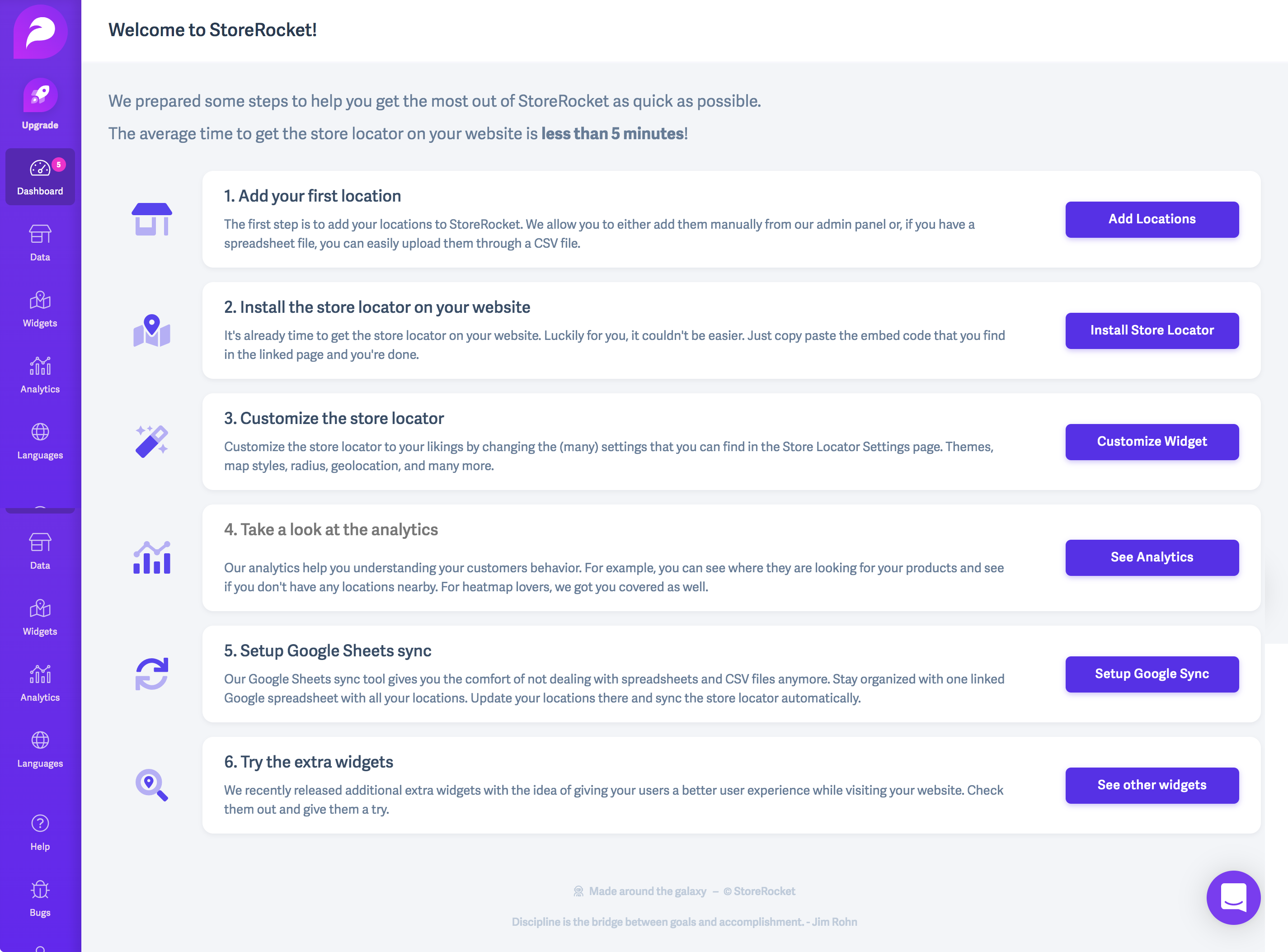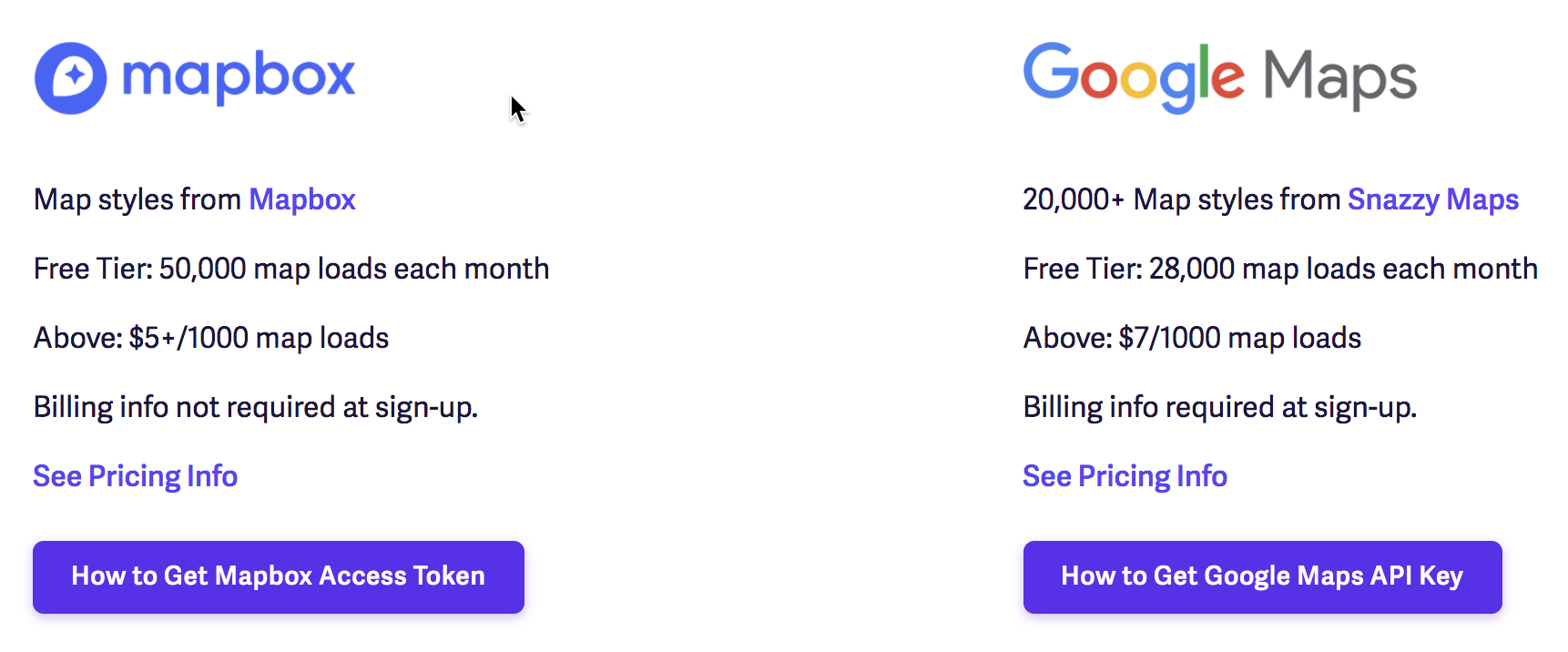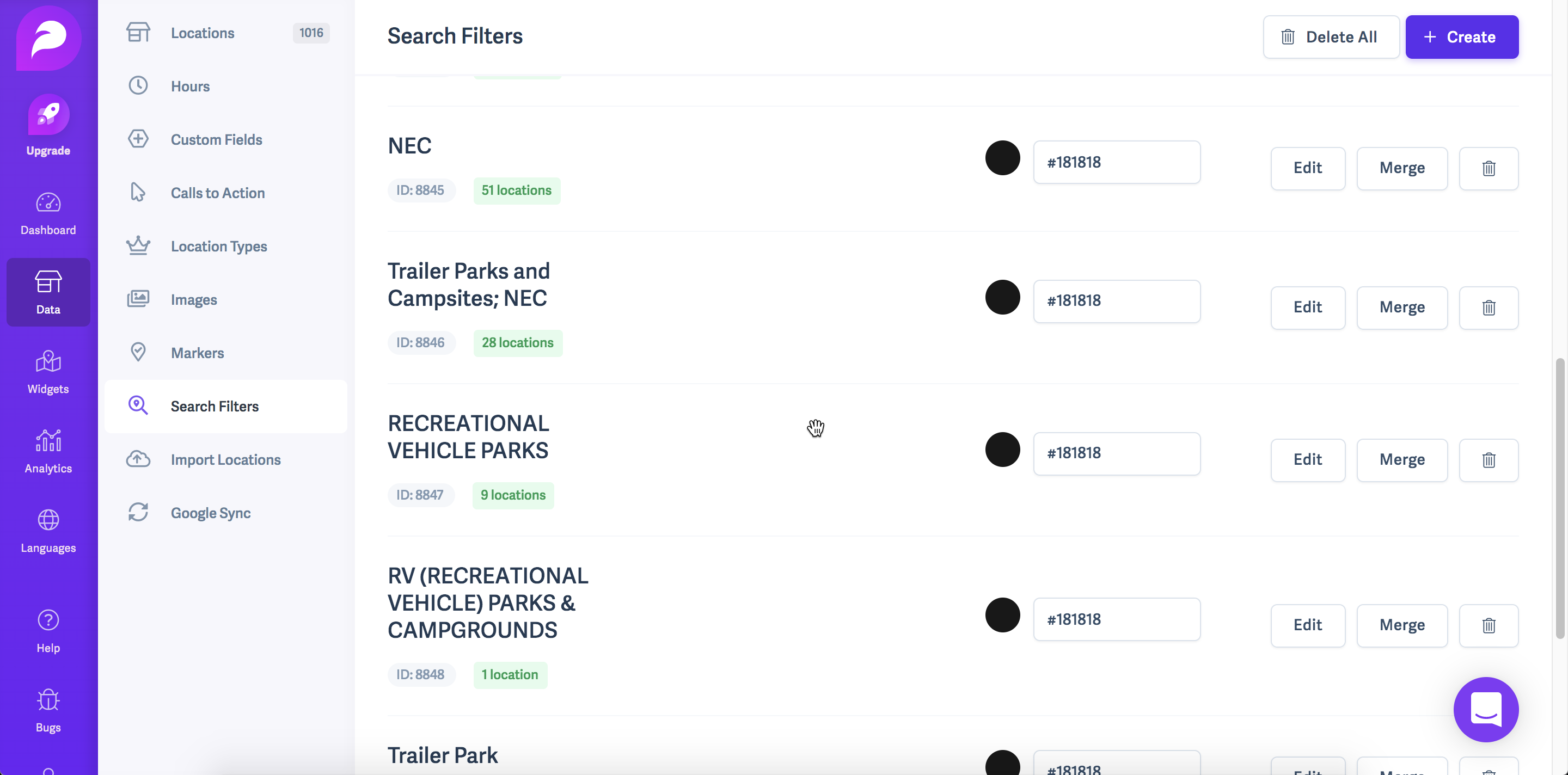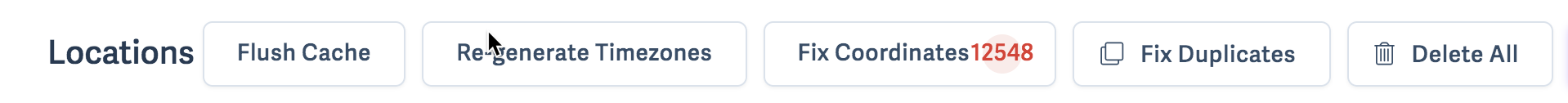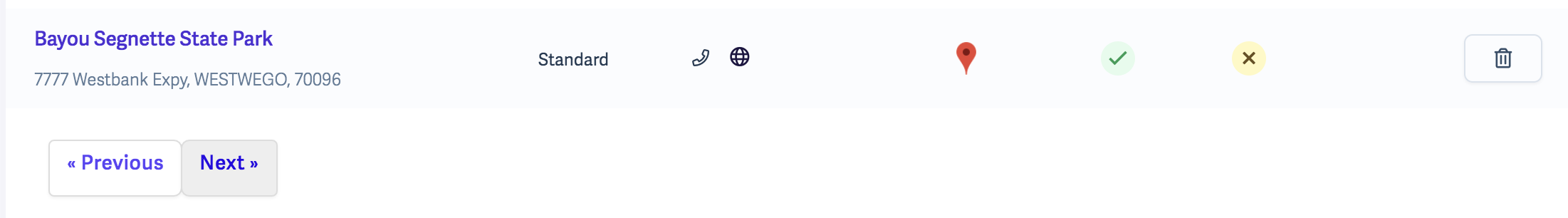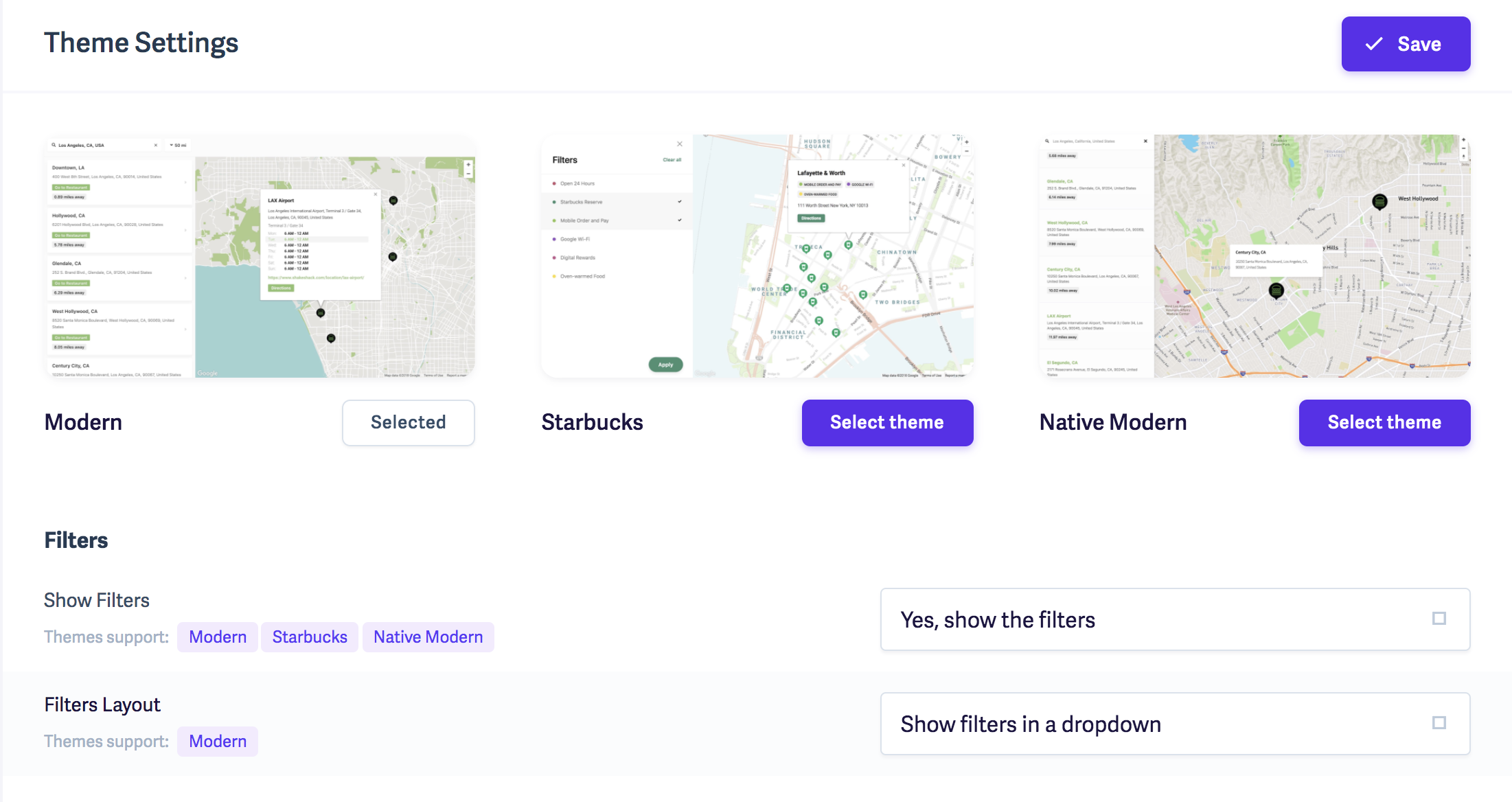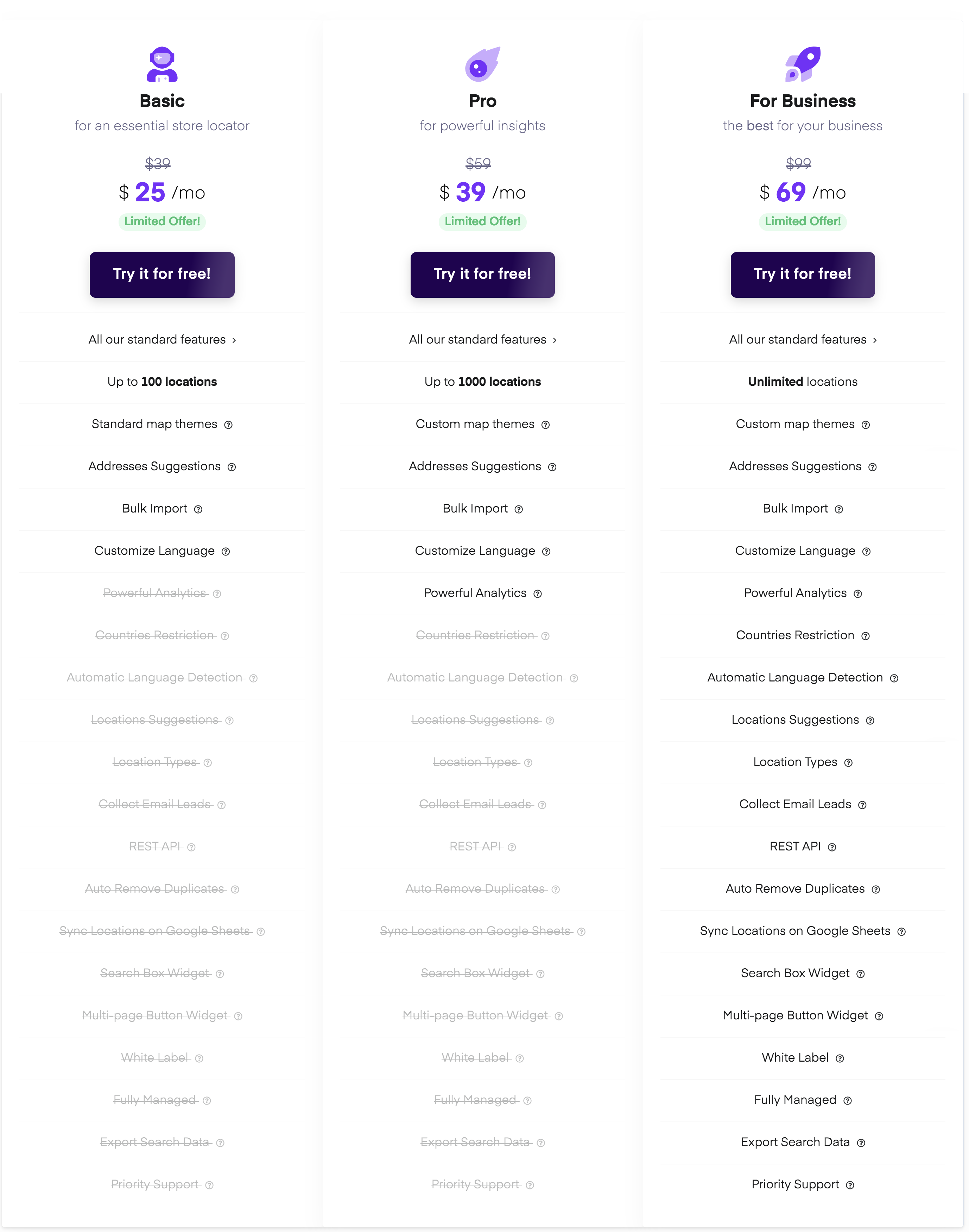StoreRocket.io Review
Reviewed on 1 June 2020
StoreRocket.io started operating their store locator service in early 2018 so are part of a newer breed of store locator with little of the legacy cruft and feature creep which tends to affect older services. They offer a free 7 day trial that does not require a credit card to sign up for and the trial itself is fully featured with no restrictions on which features you use or the number of locations that you upload.
Once you've signed up you're immediately off to the races with a rather overwhelming walkthrough page which has no less than 6 items to work through. This could certainly be trimmed to enhance the user experience - for example, I don't see much value in showing new customers the analytics section when after all, there won't be any data until your store locator has been deployed to your website.
Overall, the admin console is visually appealing with cute icons for all the main menu areas but that elegance belies a lot of hidden complexity. I quickly realized that it is built around a system of sub menus so until you know where everything is you'll spend a lot of time hunting around for where to find the right submenu to do what you actually want to do.
StoreRocket.io includes support for the industry standard Google Maps API as well as the number one Open Street Map provider, Mapbox.
If you want to use Google or Mapbox then you'll need to sign up for your own API key from one of those providers - StoreRocket won't provide you with an API key to use. Unlike other store locator services such as StoreLocatorWidgets.com, they do not provide an inclusive mapping service which does not require you to add your own API key (and be liable for any costs resulting from usage over the free quota).
You can add any number of languages to your StoreRocket locator and this feature is available on all paid plans. Full Unicode support is also included so you can use any character set in your locator including Chinese and Thai. The way this works is the store locator widget detects the browser language of each website visitor and if you have added a matching language to your locator it will show that language, otherwise it will show the default language. There's a caveat though; this language autodetection feature is only available on the top prices $69 / month Business plan.
This also means there is no way to set the language of your locator on a specific page - for example, if you have a French language version of your website you won't be able to set the locator on that web page to also appear in French, it will vary depending on the browser language of the visitor. It also means you can't hook the locator into customer facing website controls which allow the language to be changed by clicking on a link or menu item. Not a massive deal but an annoying gotcha for certain website scenarios that I've worked with.
StoreRocket has a basic single level filtering system where you can assign multiple filters to a location and in the store locator you can then choose to filter by multiple filters. Nice extras are you can set an image to use alongside the Filter and you can also configure its text color.
I'm not a huge fan of the way that Filters are selected / deselected. This takes multiple clicks and there's no way to see visually if any Filters are currently selected and if so, what they are. Also, it looks like this feature is unreliable as we found clicks to select Filters sometimes worked, other times didn't (see video below).
StoreRocket's filtering system is cumbersome when you have lots of filters and doesn't work reliably
The top end Business plan grants access to Search, Map View and Location Click tracking for your locator. This matches the current state of the art when looking at the capabilities of other store locators. Particularly impressive is the addition of click tracking which is invaluable for tracking referrals to internal and external websites:
- Search history - full downloadable logs of all searches conducted by visitors using your locator
- Map views - track and report all click events within the locator including clicks on internal and external website links
- Location Clicks - track and report all click events within the locator including clicks on internal and external website links
To paraphrase Henry T Ford, you can use any file import format as long as it's CSV. In other words, the most common globally used Excel (XLSX) file format is not supported so you'll have to export to CSV if that's how you currently store your data. You also have to keep all the original column names from the CSV template - the import process will fail if you delete any of the standard columns. We'd
Google Sheet sync is also supported on the top end Business plan although disappointingly, syncs take place at most once daily at a time that you can't configure. There's also no automatic duplication detection and removal which is what we'd expect from a modern store locator solution. We tried to test this feature but gave up when we couldn't get it to work.
We ran our standard test import (15,000 locations) and the process was fairly seamless. Confusingly, there's a red box at the top of the store list page telling you to 'Fix Coordinates' but what this actually means is that in the background the geocoding process is taking place - refresh the page and this counter drops down. It's not very obvious that's what's happening; initially I thought something had gone wrong:
Some gripes here; the store list interface is not fit for purpose for large datasets. You can't sort by any of the columns, you can't choose which columns are displayed and confusingly, the sort order is set to be in reverse alphabetical store name. Worse, there are a fixed number of stores per page. and as you can only page through your store list one page at a time (and each page takes a second or two to load) there's no quick way to access stores in your list except by searching for them (and even then you have no idea how many pages of results there are). There's also no way of filtering the stores by any of your search filters.
A major problem is that the CSV import format can't be used to set social media links (Facebook, Instagram etc), marker names, image URLs or even custom field values. So, if you have a large number of locations then you'll need to set all of these manually in the store editor. Worse still, this means that if you need to reimport your list of stores for some reason, if you replace your existing list then you'll have to do it all over again.
StoreRocket offers a few options to customize the look and feel of your locator to match your corporate branding.
- Custom Map markers - You can upload your own images to use on your map in PNG format. Once uploaded, you'll have to select each store one by one from a huge paged list to select which marker to use if you have more than one to choose from.
- Custom Fields - You can create a custom field but it can only be a simple text field - no images, embeddable objects.
- Themes - Three different themes can be chosen from although they are all very similar:
- Custom Layout - The Components page allows you to choose which fields are shown in the locator. Limitations are that there's no way to change the order in which the fields are shown and you can't have a different layout for the store list view vs the map popup view of the store.
There's no built in way to customize the store locator color scheme (e.g. background colors, text colors, link colors, button colors etc) so you'll need to reach for the custom CSS entry page to adjust anything like this.
StoreRocket.io are based in London, UK with support operations also based there. During my testing at odd hours of the day I found the team were helpful and knowledgable but were slow to get back to me during the early hours in the UK (1am-6am GMT).
StoreRocket do not offer an API at the time of writing of this review.
- Search Box - The search box is provided as an additional widget that you can embed on your website which allows your visitors to search for stores from a search bar on another page. It's a great little feature which includes automatic address autocompletion and Filtering.
- Image Uploads - You can upload images (thirty at a time) to use in your store locator which are hosted and served from StoreRocket's CDN infrastructure for use in your locator. Unfortunately, you have to manually assign them one by one to each store so best of luck if you have hundreds or thousands of images to upload.
- Google Places API Integration - When you're entering locations through the store editor (as opposed to importing a list of locations) the editor will automatically pull relevant information from the Google Places API such as the phone number, website and email.
- Lead Generation - Customers can enter their details directly into your store locator to be notified about new store locations and openings.
StoreRocket offers three tiers which track the critical number of locations that can be supported by your locator but with significant differentiation at the feature level as you can see below. There are a few gotchas here with some features that are commonly bundled across all plans in other store locator services being split out and reserved for the more expensive plans. Examples of this are Google Sheet sync, automatic duplicate detection and removal, automatic language detection and location suggestions - I suggest that these should be standard features for any store locator, irrespective of pricing.
Pros
- Attractive, modern widget interface that is fully responsive
- Built in, customizabe lead generation capability
- Adding a search widget to another page on your website is a cinch and there's no coding required
Cons
- Painfully slow to load locator if you have more than a few thousand locations
- Not all store settings can be configured in the import file so you'll need to make lots of manual changes and these can't be exported
- CSV file imports are only supported and unused columns can't be deleted
- Store list interface is not fit for purpose for managing large numbers of locations (more than a few hundred)
- Basic features not available across all plans
Initially I was super positive about StoreRocket as it seemed to tick all the boxes - a good looking locator with a modern, friendly admin console. Dig a little deeper though and I uncovered some major usability concerns. The issue with data imports not containing all store settings in particular is an unbelievable gap in its capabilities and for anyone who regularly refreshes their list of stores that is going to drive you completely crazy redoing work in the console. Also of concern is the flakiness of the Filter selector code and the slow load time.
Overall though, I liked the locator itself and with a few updates and improvements around data imports and the usability of the console, it could be a market leader. Until then, if you have more than a few hundred locations then I recommend looking elsewhere; for businesses with less locations then other options are much more cost effective.